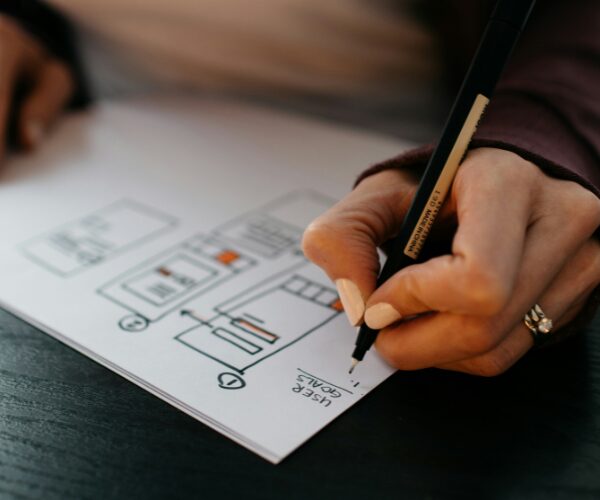Key Mobile App Design Trends in 2025
From minimalism to mixed reality, mobile app design trends in 2025 are centred on clarity, responsiveness, and personal relevance. Designers are removing the unnecessary while using new technology such as AI and AR to enhance usability and flow.
Key highlights:
- Interfaces are cleaner, adaptive, and gesture focused.
- AI powers personalisation in real time.
- Dark mode, AR features, and microinteractions are expected as standard.
Minimalist and Futuristic UI
Minimalism has shifted from being a visual style to a practical design philosophy. The goal is to remove anything that distracts from core functionality.
- Clarity comes first, with bold text and simple layouts replacing ornamental designs.
- Colour palettes adjust based on context such as light conditions, device type, or user settings.
- Layouts use whitespace to guide the user naturally and avoid overwhelming the screen.
Adaptive grids and context-aware components help keep the focus on what matters most.
Gesture Based Navigation
Buttons are taking a back seat as gestures lead the way. Mobile apps now favour natural movements that reflect how people already interact with their devices.
- Full screen usability allows swipes, pinches, and taps to maximise space.
- Familiar gesture patterns are used across platforms, giving users consistency.
- Custom gestures improve accessibility for people with vision or motor limitations.
Designers are replacing rigid menus with intuitive gesture driven navigation that feels fluid and simple.
Dark Mode by Default
Dark mode has moved from being a nice feature to becoming the default expectation.
- It helps preserve battery life on OLED and AMOLED displays.
- It reduces eye strain, especially during evening or long use.
- It improves contrast and readability when designed with accessibility in mind.
In 2025, most apps now offer dark mode from first use and often switch automatically based on device settings.
AI and Personalisation at the Core of UX
AI is no longer only working in the background. It now shapes the way users experience the app in real time.
- Predictive models anticipate what a user needs before they even ask.
- Layouts adjust based on goals, location, or time of day.
- Personalisation is not just a feature, it is the overall experience.
Contact Our Team